Installing Fusion Applications Provisioning Framework
Installing Fusion Applications Provisioning Framework
Previous: Creating Oracle VirtualBox Virtual Machine with Oracle Linux
Important Note: This is OLD guide for old version 11.1.1.5. Please follow instructions at http://www.oratraining.com/blog/2012/12/oracle-fusion-applications-installation-step-by-step-guide-11-1-5/ for latest guide for current version i.e. 11.1.5
Start the installer from <repository_location>/installers/faprov/Disk1 directory
[oracle@fusion]$ cd /mnt/fusion/installers/faprov/Disk1
[oracle@fusion Disk1]$ ./runInstaller
Starting Oracle Universal Installer…
…
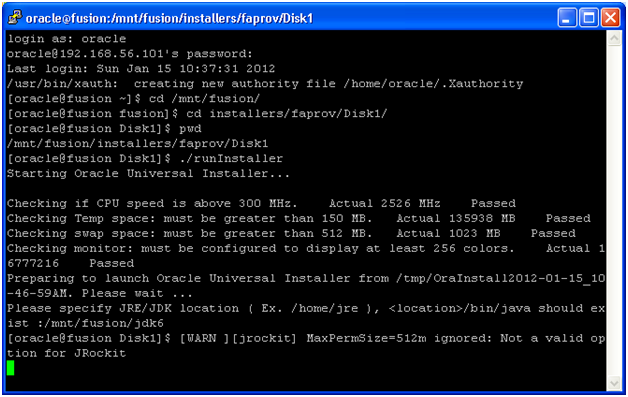
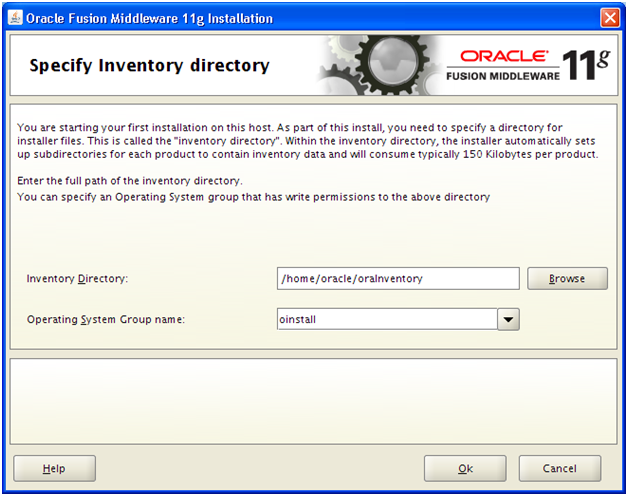
This screen will prompt for inventory location for all Oracle products. Keep values as above. Click Ok
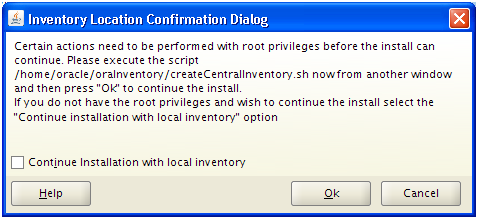
A message will pop-up asking to run /home/oracle/oraInventory/createCenterInventory.sh
Run the same in another terminal window. Once complete, press Ok
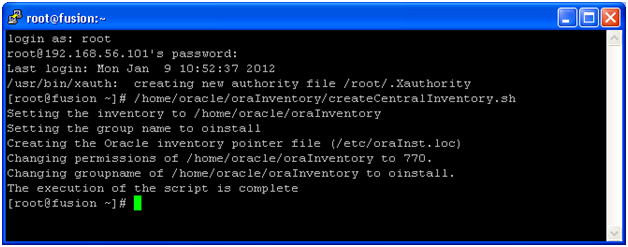
Above is output for createCenterInventory.sh execution as root user.
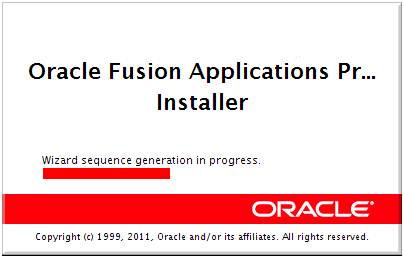
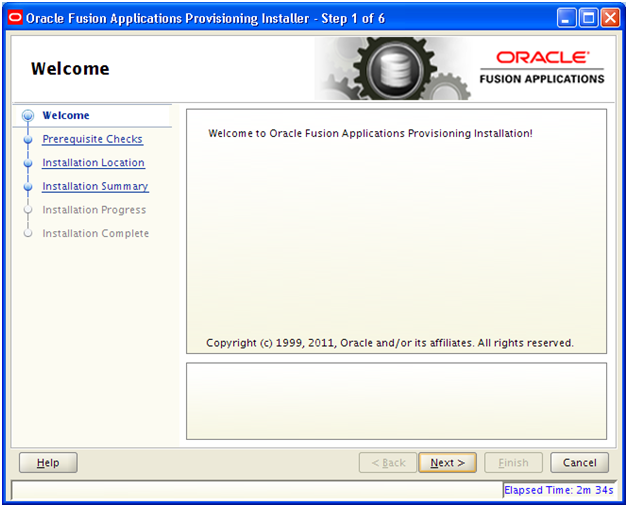
Click Next
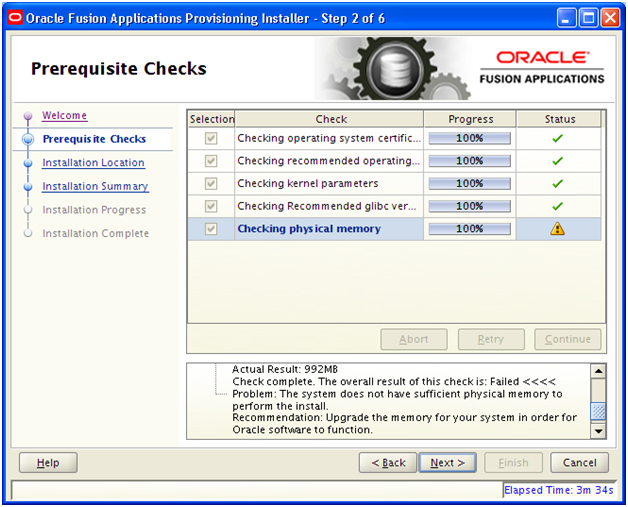
Make sure all Prerequisite Checks complete successfully. Click Next once successful.
Meanwhile in another terminal window create a directory named /app and assign it to “oracle” user.
[root@fusion ~]# mkdir /app
[root@fusion ~]# chown oracle:dba /app/
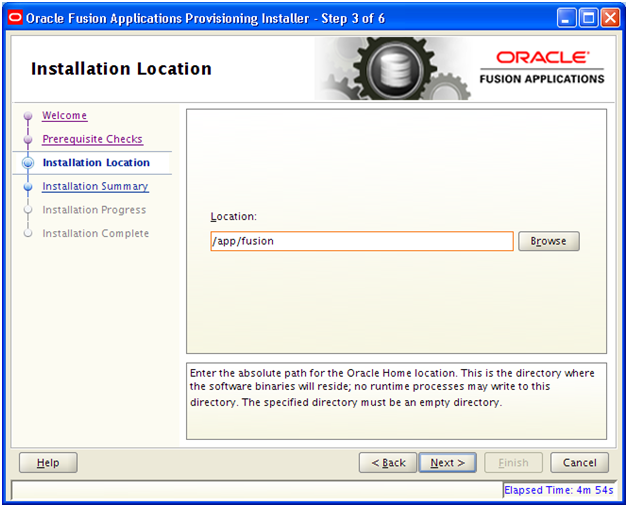
Enter /app/fusion as base location for installing Provisioning Framework.
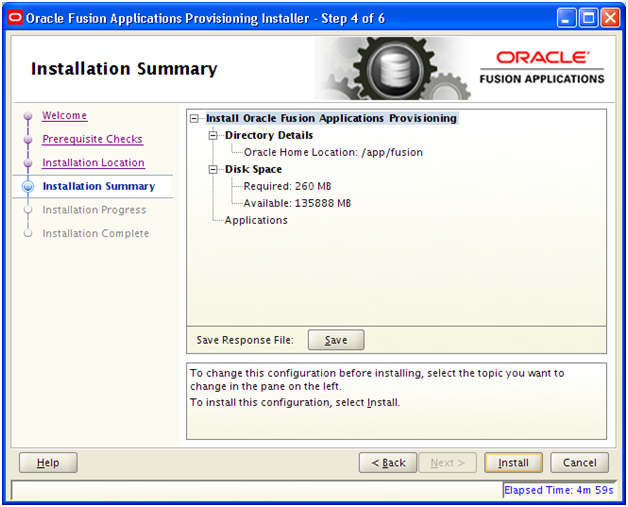
Next it will show Installation Summary screen. You can save the summary for future reference. Click Install.
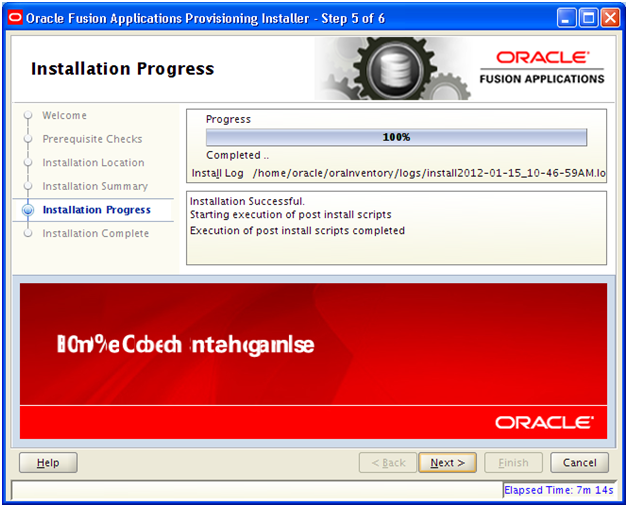 Installation will finish in a few minutes. Click Next
Installation will finish in a few minutes. Click Next
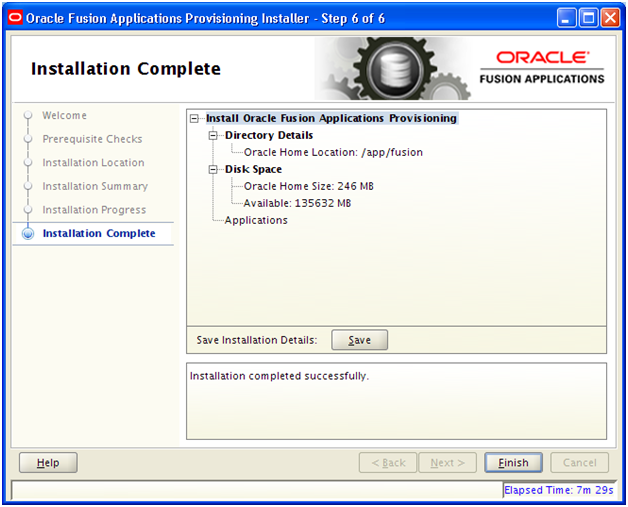
Last screen will show installation completion screen with summary. Click Finish
Next: Installing Oracle 11g Database (Applications Transactional Database)
Installing Oracle Fusion Applications – steps
- Installing Fusion Applications Provisioning Framework
- Installing Oracle 11g Database (Applications Transactional Database)
- Running Oracle Fusion Applications Repository Creation Utility (Applications RCU)
- Creating another database for Oracle Identity Management Infrastructure (optional)
- Running Repository Creation Utility (RCU) for Oracle Identity Management components
- Installing Oracle Identity and Access Management Components
- Configuring Oracle Identity and Access Management components
- Integrate Oracle Identity Manager (OIM) and Oracle Access Manager (OAM)
- Creating a New Provisioning Plan
- Provisioning an Applications Environment
Hi ,
Thanks a lot for sharing this stuff. Very helpful.
Pls Advice
I am getting below error when Installing Fusion Applications Provisioning Framework
./runInstaller
Starting Oracle Universal Installer…
Checking if CPU speed is above 300 MHz. Actual 2899 MHz Passed
Checking Temp space: must be greater than 150 MB. Actual 126446 MB Passed
Checking swap space: must be greater than 512 MB. Actual 8607 MB Passed
Checking monitor: must be configured to display at least 256 colors. Actual 16777216 Passed
Preparing to launch Oracle Universal Installer from /tmp/OraInstall2017-02-25_05-52-15PM. Please wait …
Please specify JRE/JDK location ( Ex. /home/jre ), /bin/java should exist :
Please specify a valid JRE/JDK location :mnt/fusion/V35913-01/jdk6
Please specify a valid JRE/JDK location :/mnt/fusion/V35913-01/jdk6
[oracle@fusion Disk1]$ [WARN ][jrockit] MaxPermSize=512m ignored: Not a valid option for JRockit
[ERROR] Could not find Java Runtime Environment. Is the JRE correctly installed?
Could not create the Java virtual machine.
Hi,
What was the physical memory requirement for the above installation.
Thanks
Sceva
Hi,
thanks a lot
and i want to implement the RAc could you please guide me how to install
@Srikanth
Please look at our comments in “Creating new Linux virtual machine” post about the hardware requirements for installation. We have mentioned both requirements fo 1. If you want to finish till installation only without final steps of postconfiguration etc and 2. For full installation, configuration and startup steps.
Hi,
Thanks a lot for sharing this stuff. Very helpful
But, I have a small query on the hardware requirements part. I am provisioning a FA CRM just for developer/product evaluation purposes with bare minimum hardware. In CRM i am planning to setup CRM Base, Sales and Marketing modules, Please suggest on the min hardware requirements..
NOTE: not at all for production and only for reference implementation and evaluation purpose.
Thanks,
Srik.