Oracle 12c (12.1) RAC installation on Linux Virtual Machines – Step by step guide
Today we will see how we can install 12c Release 1 RAC (Real Application Clusters) database on 2 Linux 64 bit Virtual Machines using VMWare or Oracle VirtualBox. The “c” in Oracle 12c stands for “Cloud“
There are a few important and interesting changes when it comes to installing 12c as compared to 11g RAC. Oracle seems to have added a lot of new interesting features in 12c.
Please note that we will need 2 Virtual Machines each with 3 GB of RAM. So if you have sufficient memory on your laptop/PC or server then you can host both VMs in same box or you can use 2 boxes which are connected to each other via local network.
Hardware requirements:
Processor with dual core or more
3 GB dedicated RAM for each VM
25 GB space for each VM
Since we are not using shared storage for Virtual Machines, we are sharing disks via NFS from one node to another. Here is how the VMs can be represented. Please note that this is not recommended for production setup, this is just for demo installation on Virtual Machines for learning purpose. For production we must use external storage on SAN or NAS storage.
We could also use shared disk technology of VirtualBox but since we want to keep the VMs independent of Virtualization technology, we are using NFS only.
Note: We also have plug and play type ready to use Virtual Machines also for those who want to learn or explore Oracle RAC without hassles of installing and configuring. Use the link on the top of this page to get these VMs if you want to skip the installation steps and directly start learning/exploring Oracle RAC technology.
For all others you can follow this guide to setup the VMs on your own. Please feel free to contact me if you face any issues using the installation guide. Also feel free to help fellow users by sharing the knowledge in comments section.
Following are the steps involved to achieve this.
1. Create Virtual Machine and install 64 bit Linux (generic step from previous post, not specific to this guide)
Please note that since we had already published document for installing Linux x86-64 on Virtual Machine using VMWare, I will not create a duplicate post here. Please refer to the same post except the hostname should be dbhost1 and full name is dbhost1.paramlabs.com. You can use Linux 5.x or 6.x
2. Add additional virtual Ethernet card and perform prerequisites in Linux
3. Copy/clone this virtual machine to create second node and modify host details
4. Setup shared file system and other pre-requisites
5. Install Oracle Grid Infrastructure
6. Install Oracle Database software and create RAC database
Please click respective link to go directly to the required step. Each page is having links to previous and next step as well as above list to directly jump to another step (except the first step since it is an older post)
Happy learning !!
Tushar
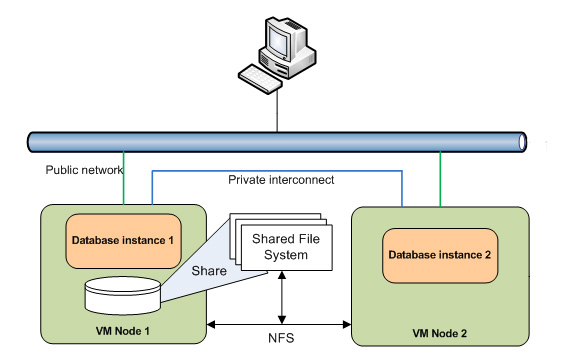
Recent Comments