Fusion Applications Architecture for 2 or 3 nodes setup (updated for 11.1.8)
Note: This post is updated for 11.1.8 and 11.1.7 from our previous post about 2 node Fusion Apps architecture for 11.1.6
http://www.oratraining.com/blog/2013/03/fusion-applications-architecture-for-2-node-setup/
Many of you are asking question on how to install fusion applications on 3 nodes since my previous installation guides were showcasing single node or 2 nodes installation (including the upcoming one). As per Oracle it is recommended to use at least 2 nodes for Fusion Applications which means ideally the Identity Management node should be separate from Fusion Applications node unless you just want to test the installation process.
Please note that from 11.1.7 onwards Oracle has asked us to keep both IDM and Fusion Apps databases separate, though it should work on same DB, but we will follow Oracle’s new guideline on this.
Following is basic architecture for Fusion Applications as per Oracle.
3 Nodes architecture
Node 1 which includes Oracle Identity and Access Management and database will have these components.
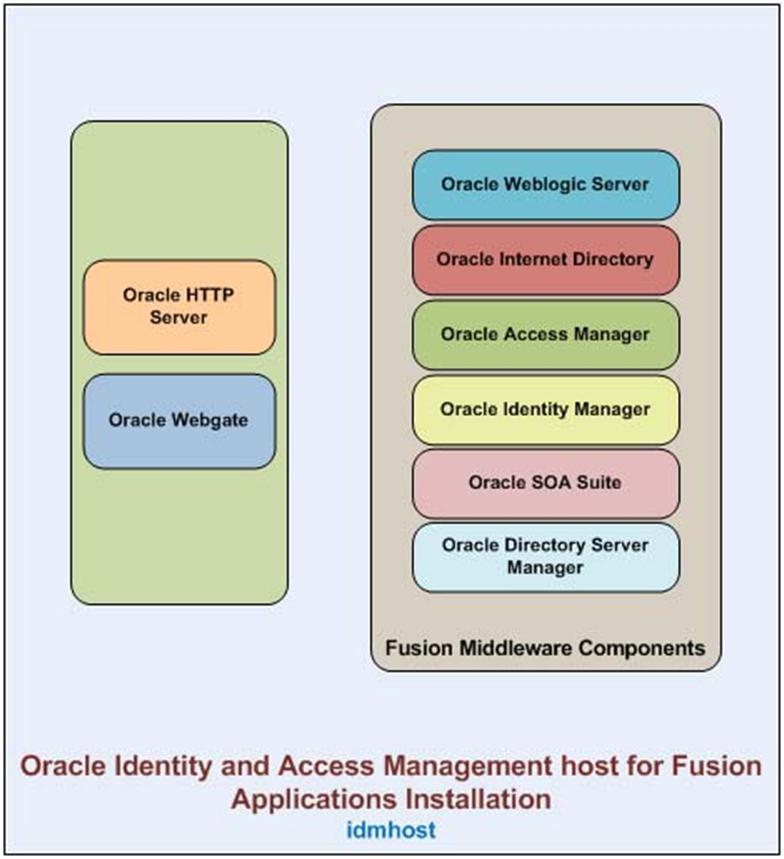
Node 2 where you will install IDM and Fusion Apps databases will contain following components. You can see that we have put aliases like idmdbhost and fadbhost for the same server. This is to allow moving the databases to scale up or scale down in future without affecting configured DB names.
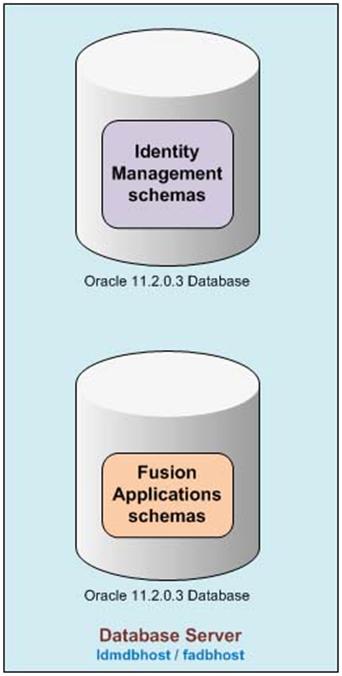
Node 3 where you provision Fusion Applications will contain following components.
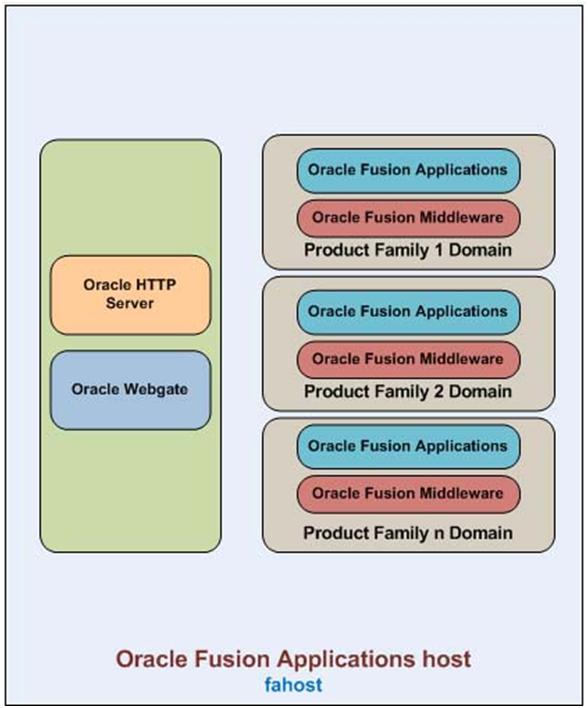
With this the architecture of complete Fusion Applications will look as follows where each component is highlighted with the color code for that particular node.
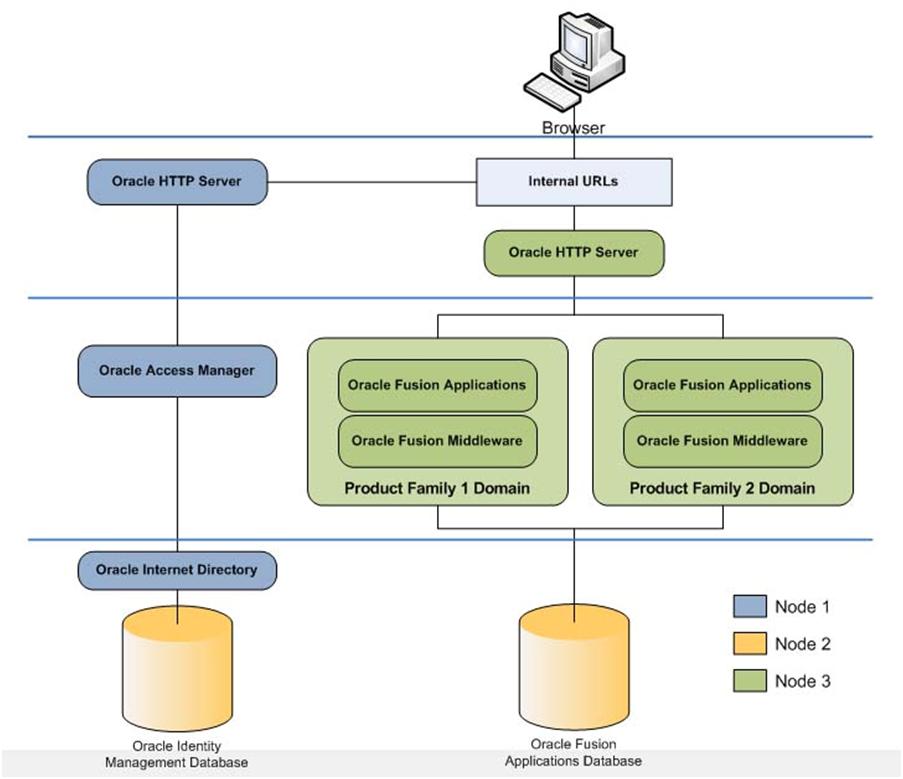
You must make sure that all the nodes are accessible to user as well as to each other. Following diagram shows that they must be in same network or in accessible network. You need to make sure to have DNS or local /etc/hosts entry for IDM/DB host in the Fusion Application node and vice versa so that they can reach each other.
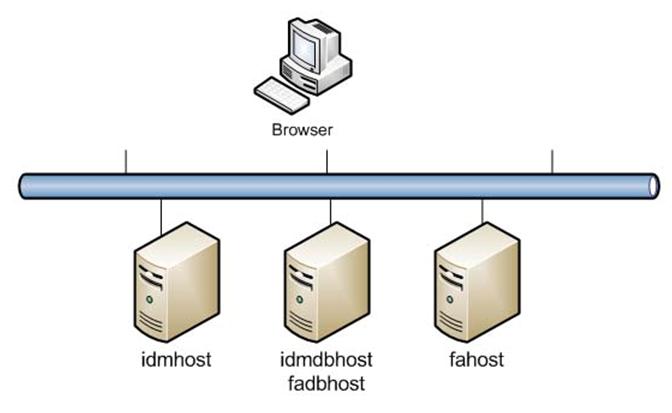
Also if you are planning to keep any firewall between these 2 servers and if they are in different subnet/VLANs then make sure that all required DB and middleware ports are allowed in the firewall.
2 Nodes architecture
We have already discussed 2 nodes architecture in previous post but here there is a change related to databases as per new requirements from 11.1.7 onwards
For making the above architecture to 2 nodes, we can move IDM database to IDM node and FA database to FA node.
Each of these 2 nodes will contain following components (for practice purpose only, not recommended to keep DBs on same node for production)
Node 1 which includes Oracle Identity and Access Management and database will have these components. You might notice another hostname idmdbhost here. Though this is pointing to same IP in the hosts file, but since database is configured with separate hostname, we can any time move it to another machine without making major changes.
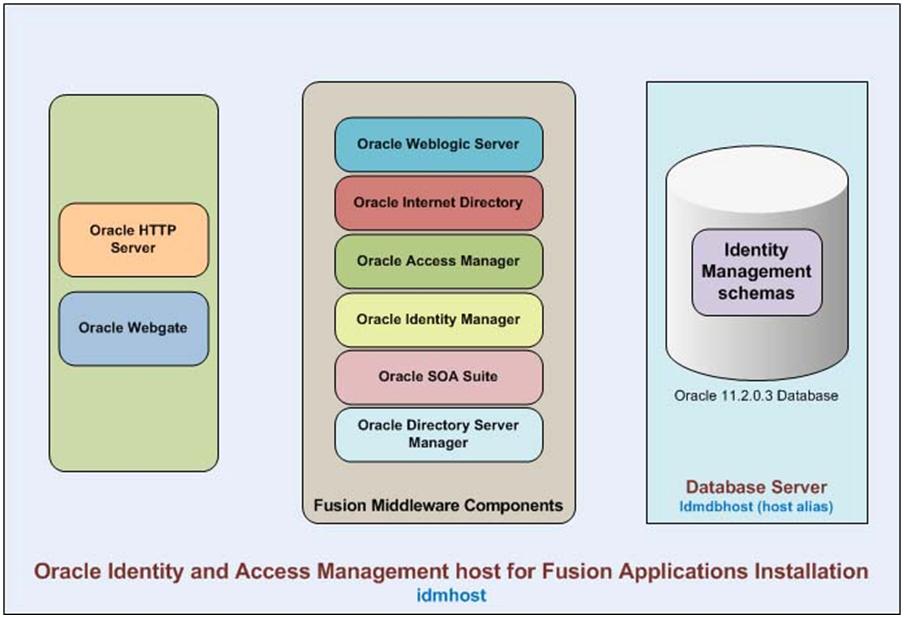
Node 2 where you provision Fusion Applications will contain following components.
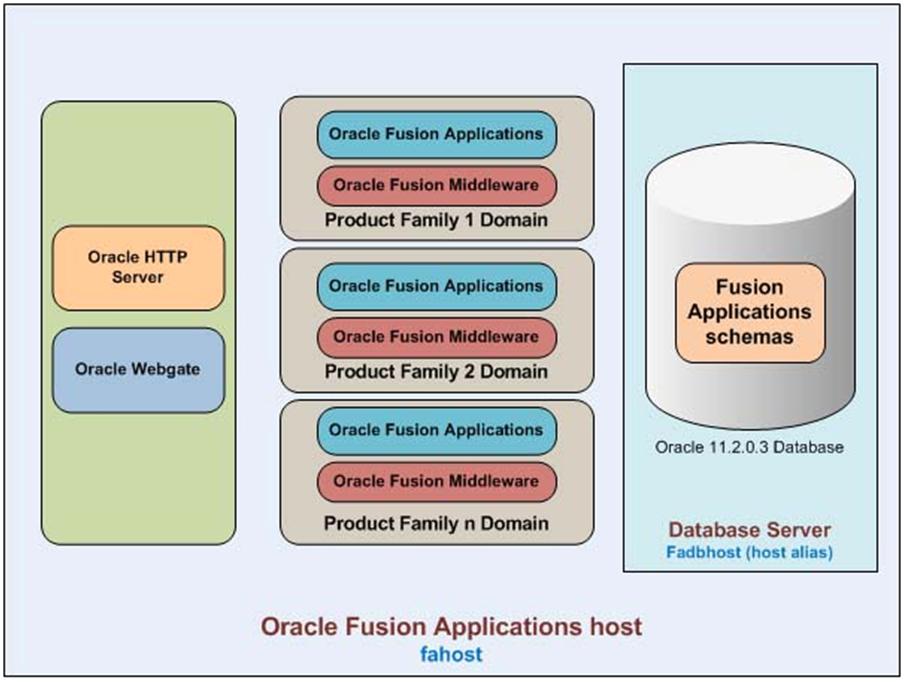
With this the architecture of complete Fusion Applications will look as follows where each component is highlighted with the color code for that particular node.
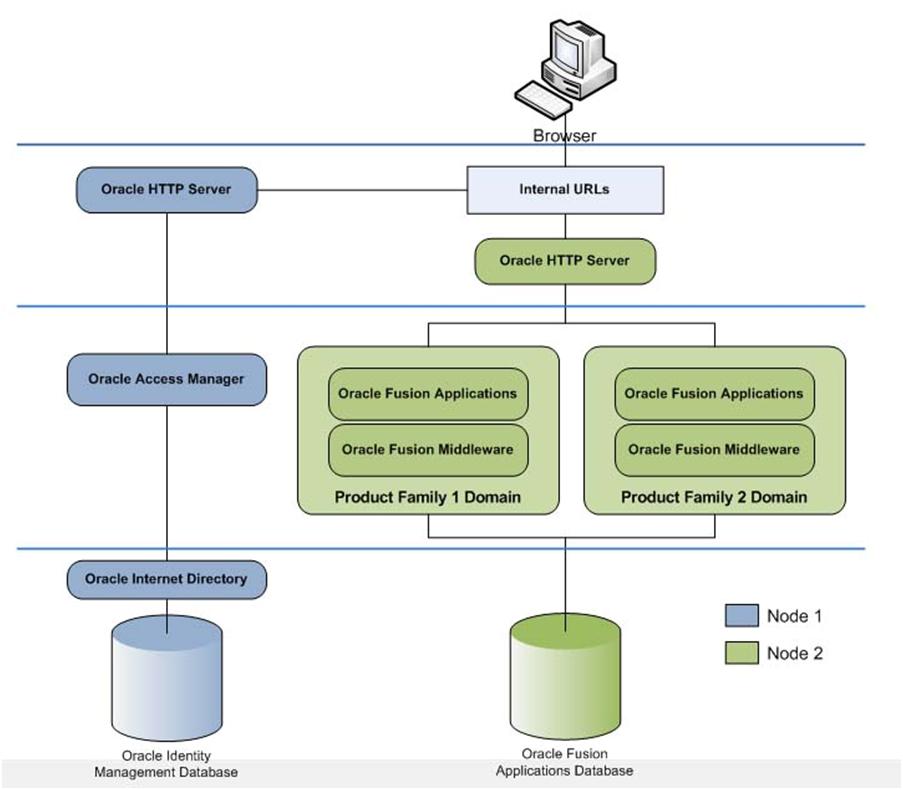
You must make sure that both the nodes are accessible to user as well as to each other. Following diagram shows that they must be in same network or in accessible network. You need to make sure to have DNS or local /etc/hosts entry for IDM/DB host in the Fusion Application node and vice versa so that they can reach each other.
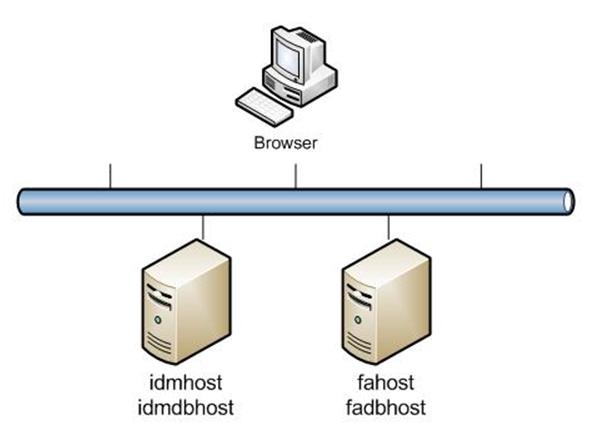
Also if you are planning to keep any firewall between these 2 servers and if they are in different subnet/VLANs then make sure that all required DB and middleware ports are allowed in the firewall.
Please feel free to ask any question regarding this setup.
Tushar
ORA Training Admin
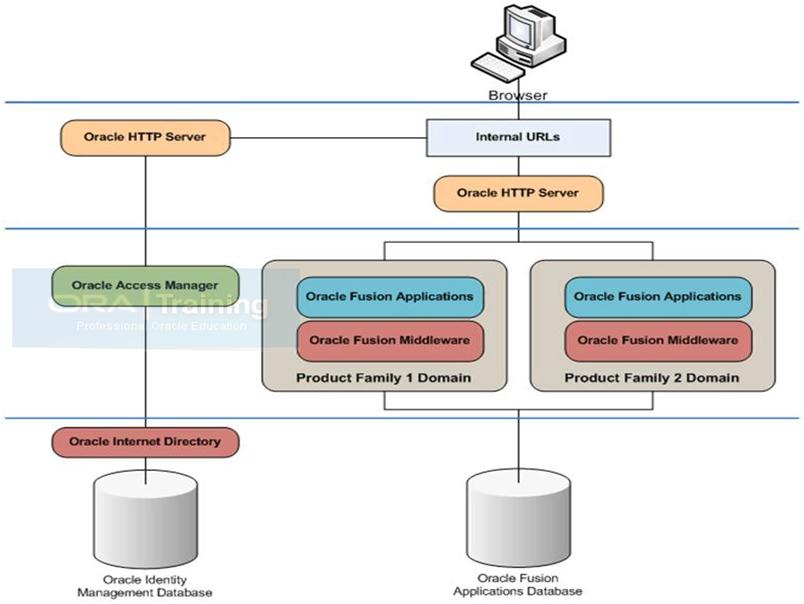
Hi Tushar,
Just wanted why we need to use shared storage even if we are installing all the fusion components on one node ?
Thanks,
Lakshmikanth
Dear Lakshmikanth,
We are not using shared storage during our 2 node (IDM and FA node) installation but above diagram is general architecture for Fusion Apps in case if you are hosting each domain on different host.
Regards
Tushar
Dear Tushar
Thank you so much.could you please deploy fusion app with Oracle high-availability technologies(2 nodes for IDM,2 nodes for fusion app)
Thank you so much for the detail architecture diagram. Makes a lot of sense. I have 4 nodes in my R7 install.
1) IDMDBHOST
2) IDMHOST
3) FADBHOST
4) FAHOST
Thanks again and I look forward to seeing the install steps.
jlam
Jlam,
Is there any change in the different IDM component versions for 11.1.7? I am wondering if they certified(bundled) any IDM11gR2 components with the latest version.
Thanks,
Srinivas Kommineni (SriniRao)
Dear Srinivas,
The IDM version is 11.1.1.7 instead of 11.1.1.6 in the latest release. Also we do not need to manually install, configure and integrate IDM but there is a provisioning Wizard. Also it configures OVD and OIF along with other components, though OIF is not started automatically since it is optional. I am going to post all the steps soon.
Regards
Tushar