Can’t find script engine “VBScript” for script
Problem Statement:
Sometimes Windows users start getting following error while executing certain programs or even when starting windows.
Can’t find script engine “VBScript” for script <script_name>.vbs
Cause:
This error occurs mainly because your VBScript Dynamic Linked Library (DLL) VBScript.dll accidentally gets unregistered due to uninstall of certain non-standard programs
Solution:
Click Start->Run->Type “regsvr32 VBScript” -> Click OK
It will display following message box as a confirmation that now VBScript Engine has been registered with your windows. This should fix all problems related to the same.
DllRegisterServer in VBScript succeded.
Alternate Solution:
If “regsvr32 VBScript” does not work then you can alternatively use any of the following.
regsvr32 vbscript.dll
or
regsvr32 %systemroot%system32vbscript.dll
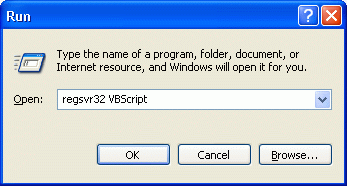
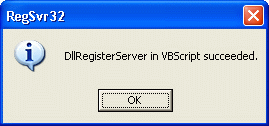
I ran “regsvr32 c:windowssystem32vbscript.dll” for XP and it cleared the errors.