Oracle Fusion Applications Installation: Install Oracle 11g Database (Applications Transactional Database)
Previous: Install Fusion Applications Provisioning Framework
Fusion Applications 11.1.5 ships with Oracle 11g (11.2.0.3.0) database. You can either install it saperately (if you want to install RAC database) or use Fusion provisioning Wizard to create one.
To install Applications Transactional Database we need to run Oracle Fusion Applications Provisioning Wizard from <framework_location>/provisioning/bin
<framework_location> is same where we installed the framework in previous post. i.e. /app/fusion
-bash-3.2$ cd /app/fusion/provisioning/bin/
We need to temporarily set JAVA_HOME to jdk6 directory shipped with the installation media
-bash-3.2$ export JAVA_HOME=/u02/stage/jdk6
-bash-3.2$ ./provisioningWizard.sh
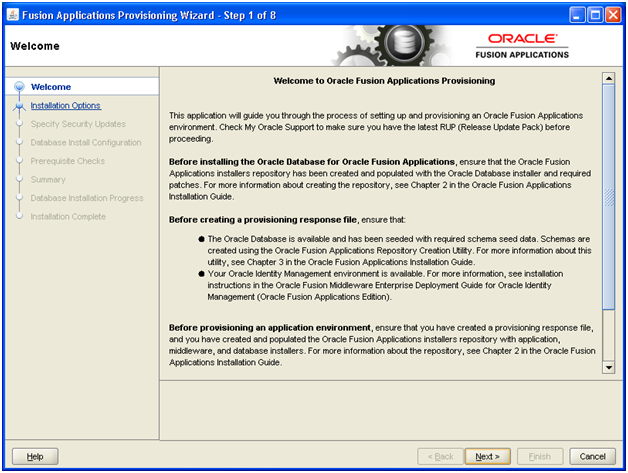
Click Next
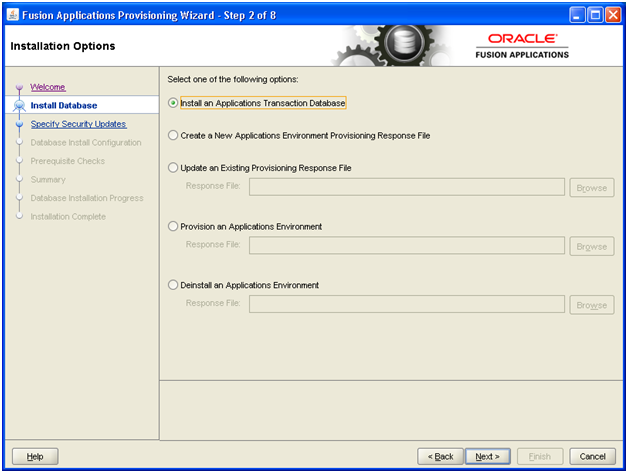
Select “Install an Applications Transactional Database” option. Click Next
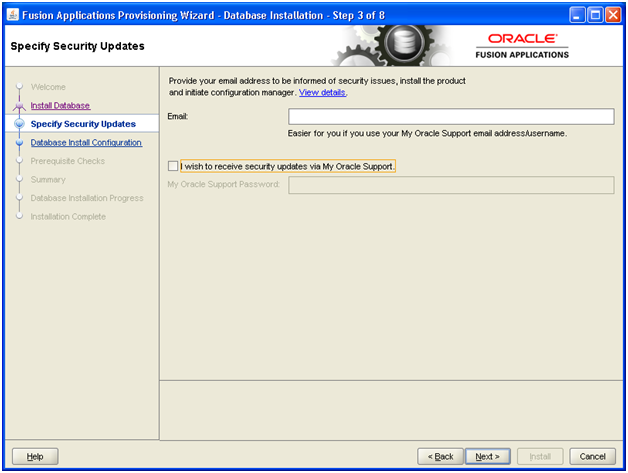
Deselect the checkbox if you wish and click Next
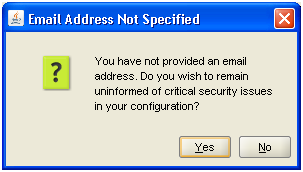
Click Yes
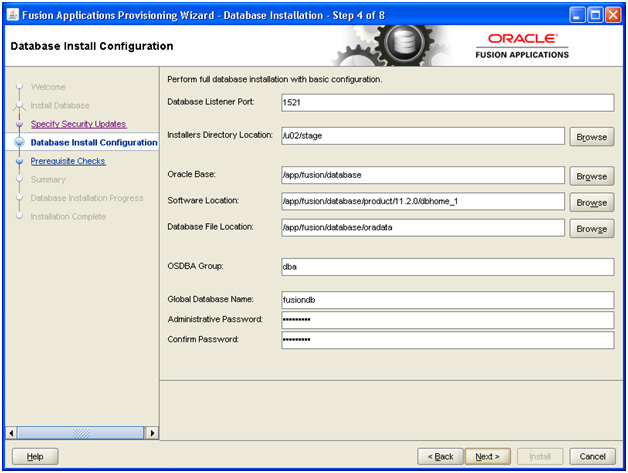
Enter values as mentioned here and click Next.
Port: 1521 (we have kept it default, you can change it)
Installers directory location: /u02/stage (directory where we created the stage)
Oracle Base: /app/fusion/database
Software Location: Will be populated automatically
OSDBA group: dba
Global Database Name: fusiondb (you can keep any name you want)
Password: Oracle123 (We have used Oracle123 for any passwords during the installation since it satisfies all requirements during this installation. You can keep any complex password you want)
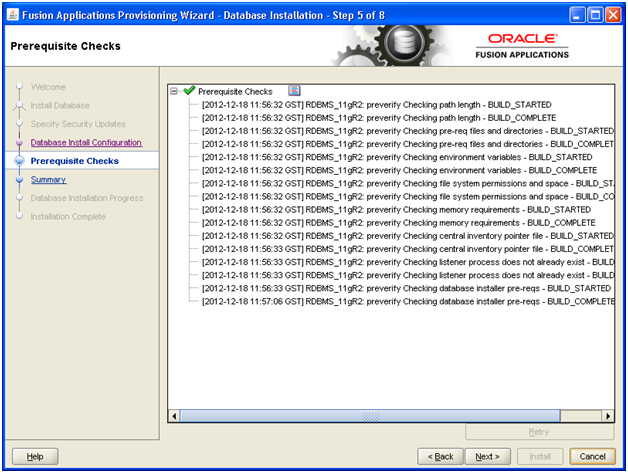
Once prerequisites check is successful, click Next
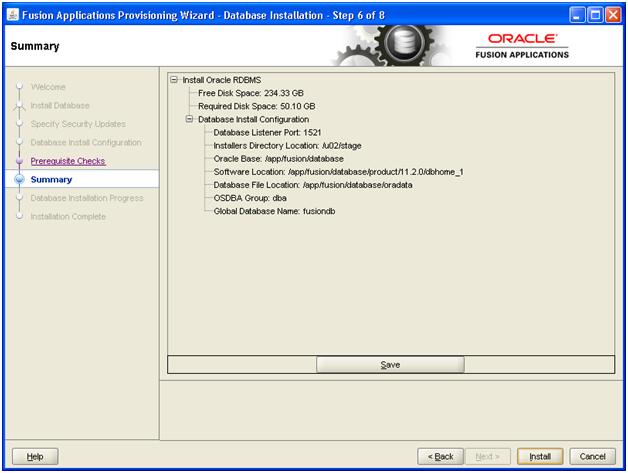 Verify summary and click Install to start installation
Verify summary and click Install to start installation
Note: This will install the software as well as create a database named “fusiondb” which we provided earlier.
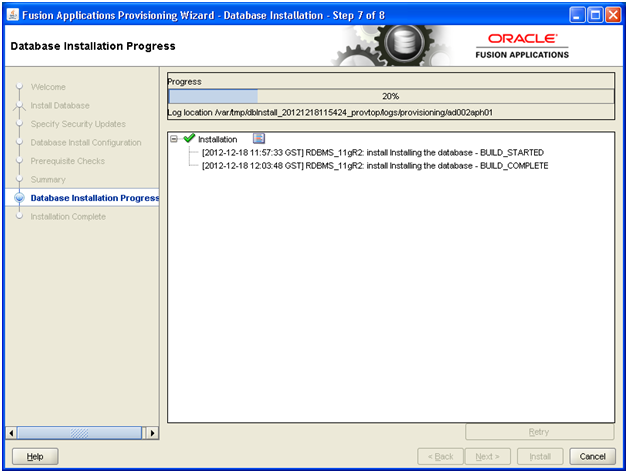
Once Installation completes (20% progress), it will prompt as follows.
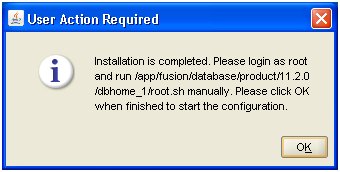
Open another window and run the following scripts.
root@ad002aph01 # /app/fusion/database/product/11.2.0/dbhome_1/root.sh
Check /app/fusion/database/product/11.2.0/dbhome_1/install/root_ad002aph01_2012-12-18_12-08-54.log for the output of root script
root@ad002aph01 # tail -f /app/fusion/database/product/11.2.0/dbhome_1/install/root_ad002aph01_2012-12-18_12-08-54.log
The following environment variables are set as:
ORACLE_OWNER= fusion
ORACLE_HOME= /app/fusion/database/product/11.2.0/dbhome_1
Creating /var/opt/oracle/oratab file…
Entries will be added to the /var/opt/oracle/oratab file as needed by
Database Configuration Assistant when a database is created
Finished running generic part of root script.
Now product-specific root actions will be performed.
Finished product-specific root actions.
Click OK
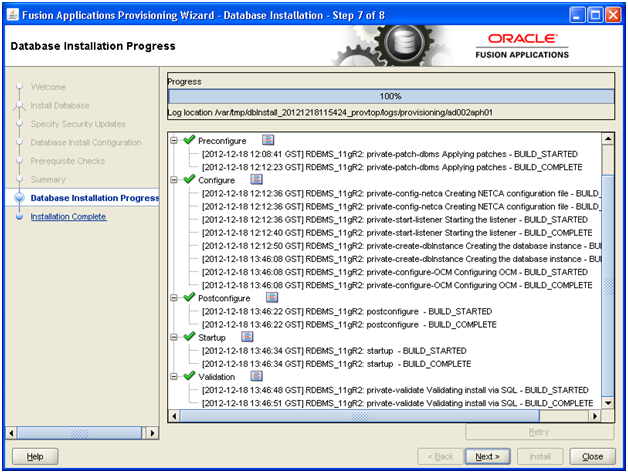
Once installation till validation is complete, click Next
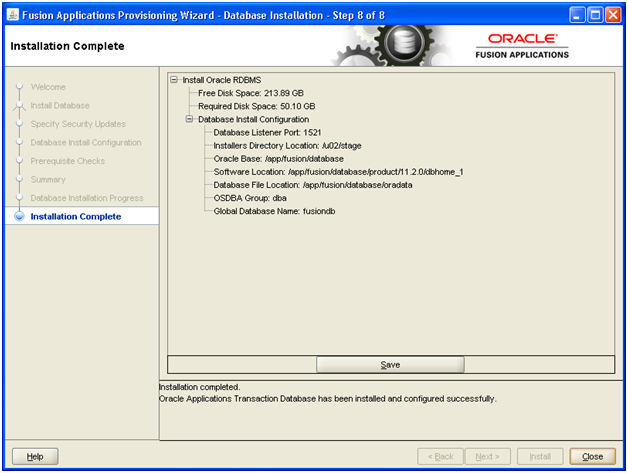
Review the summary and click Close
Reduce memory size of database
We will reduce the size of SGA and PGA to avoid getting out of memory in server since fusion requires too much memory.
Important Note: We are reducing the SGA and PGA (from 10GB to 2GB). We are doing this since we are running on lesser RAM than required. This is not recommended for production installation but since this is only a demo/development installation, you can safely do this. If you wish to keep it 10GB you can do it but this will increase the swap usage exponentially.
Since we are reducing the size of SGA and PGA, next step (RCU) may fail in pre-requisite check. So we will need to change the pre-req check xml file to look for lower value. We will explain this in next post.
-bash-3.2$ export ORACLE_HOME=/app/fusion/database/product/11.2.0/dbhome_1
-bash-3.2$ export ORACLE_SID=fusiondb
-bash-3.2$ export PATH=$PATH:$PATH:$ORACLE_HOME/bin
-bash-3.2$ sqlplus / as sysdba
SQL> create pfile from spfile;
File created.
SQL> shut immediate;
-bash-3.2$ more /app/fusion/database/product/11.2.0/dbhome_1/dbs/initfusiondb.ora
#fusiondb.__db_cache_size=7516192768
#fusiondb.__java_pool_size=33554432
#fusiondb.__large_pool_size=33554432
fusiondb.__oracle_base=’/app/fusion/database’#ORACLE_BASE set from environment
#fusiondb.__pga_aggregate_target=4294967296
#fusiondb.__sga_target=9663676416
#fusiondb.__shared_io_pool_size=536870912
#fusiondb.__shared_pool_size=1442840576
#fusiondb.__streams_pool_size=33554432
#*.pga_aggregate_target=4294967296
#*.sga_target=9663676416
*.memory_target=2147483648
-bash-3.2$ sqlplus / as sysdba
Connected to an idle instance.
SQL> create spfile from pfile;
File created.
SQL> startup
ORACLE instance started.
Total System Global Area 2138521600 bytes
Fixed Size 2161024 bytes
Variable Size 1795163776 bytes
Database Buffers 335544320 bytes
Redo Buffers 5652480 bytes
Database mounted.
Database opened.
Installing Oracle Fusion Applications – steps
-
Create another database for Oracle Identity Management Infrastructure (optional)
Next: Run Oracle Fusion Applications Repository Creation Utility (Applications RCU)
The links in your 11.1.1.5 Deployment guide point to 11.1.1.6. Do you have the old 11.1.1.5 guide?
thanks for this help