Oracle Fusion Applications Installation: Apply mandatory patches
Previous: Install Oracle Identity and Access Management Components
Important mandatory patches to be applied before proceeding further
Patch Oracle Identity Management (IDM)
[Patches under /u02/stage/installers/pltsec/patch]
1. Patch 14178750 for Oracle Internet Directory (OID)
2. Patch 14249414 for OID Tools
3. Patch 14034245 for Oracle Virtual Directory
4. Patch 13531666 for T2P OID/OVD Plug-in
Patch Oracle Common
[Patches under REPOSITORY_LOCATION/installers/oracle_common/patch]
IDM Patches
1. Patch 14222702 for Oracle Platform Security for Java
2. Patch 14051044 for Oracle Web Services Manager
3. Patch 14054792 for Oracle Virtual Directory LibOVD
4. Patch 13787495 for Oracle Access Manager Configuration Tool
5. Patch 13713159 for Oracle Access Manager Registration Tool
6. Patch 14228599 for OAM Identity Asserter
7. Patch 14247121 for OID Client Tool
Non-IDM Patches
1. Patch 12556084 for Oracle XML Developers Kit
2. Patch 13639146 for Enterprise Manager
3. Patch 13805105 for Oracle Patch Set Assistant MDS Schema
4. Patch 13897534 forT2P Framework
5. Patch 14099904 for Oracle HTTP Client
6. Patch 14226604 for Oracle WebCenter Patch# 3
7. Patch 14296054 for Oracle JDeveloper MLR5
8. Patch 13511837 for Oracle XML SQL Utility
9. Patch 13713541 for Oracle Patch Set Assistant Backports
10. Patch 13807335 for Oracle JDeveloper MDS Schema
11. Patch 14246779 for Oracle SOA Bundle
12. Patch 14109342 for Oracle Web Services
13. Patch 14326776 for Oracle FMW Diagnostics
Patch Identity and Access Management (IAM)
[Patches under REPOSITORY_LOCATION/installers/idm/patch]
1. Patch 13399365 for Oracle Identity Manager Bundle Patch 2 (OIM BP-02)
2. Patch 14193741 for Oracle Identity Manager Patch on top of OIM BP-02
3. Patch 12418680 for Oracle Applications Access Control Governor (OAACG) Client
4. Patch 14179564 for Oracle IDM Tools
5. Patch 14248646 for Oracle IDM Scripts
6. Patch 13115859 for Oracle Access Manager Bundle Patch 2 (OAM BP-02)
7. Patch 14171065 for Oracle Access Manager Patch on top of OAM BP-02
Patch SOA
[Patches under REPOSITORY_LOCATION/installers/soa/patch]
1. Patch 14246779 for Oracle SOA Bundle 6
2. Patch 13897549 for Oracle SOA Plug-in fixes for T2P
3. Patch 13263008 for Oracle Wireless
Patch Web
[Patches under REPOSITORY_LOCATION/installers/webtier/patch]
1. Patch 14264658 for Oracle HTTP Server (OHS)
2. Patch 13897557 for OHS Plug-in fixes for T2P
Patch Webgate
[Patches under REPOSITORY_LOCATION/installers/webgate/patch]
1. Patch 14329669 for Oracle WebGate
Patch Database Server
[Patches under REPOSITORY_LOCATION/ installers/database/patch]
Patch 14019600
Patch Database Client
[Patches under REPOSITORY_LOCATION/ installers/dbclient]
1. Patch 7256230
Patch Oracle Identity Management (IDM)
[Patches under /u02/stage/installers/pltsec/patch]
Set ORACLE_HOME
-bash-3.2$ export ORACLE_HOME=/app/fusion/fmw/idm
Patch 14178750
-bash-3.2$ cd /u02/stage/installers/pltsec/patch/14178750
-bash-3.2$ cd /u02/stage/installers/pltsec/patch/14178750
-bash-3.2$ $ORACLE_HOME/OPatch/opatch apply
…
Do you want to proceed? [y|n]
y
…
Is the local system ready for patching? [y|n]
y
…
OPatch succeeded.
Patch 14249414
-bash-3.2$ cd /u02/stage/installers/pltsec/patch/14249414
-bash-3.2$ $ORACLE_HOME/OPatch/opatch apply
…
Do you want to proceed? [y|n]
y
…
Is the local system ready for patching? [y|n]
y
User Responded with: Y
…
OPatch succeeded.
Special Instructions:
———————
If the oidldapd server is running on ports below 1024, then after the
patch is applied, the ownership of the “$ORACLE_HOME/bin/oidldapd”
process must be changed to root and the sticky bit set.
To do this, run the $ORACLE_HOME/oidRoot.sh script as root user.
Patch 14034245
-bash-3.2$ cd /u02/stage/installers/pltsec/patch/14034245
-bash-3.2$ $ORACLE_HOME/OPatch/opatch apply
…
Do you want to proceed? [y|n]
y
…
OPatch succeeded.
Patch 13531666
-bash-3.2$ cd /u02/stage/installers/pltsec/patch/13531666
-bash-3.2$ $ORACLE_HOME/OPatch/opatch apply
…
Do you want to proceed? [y|n]
y
…
OPatch succeeded.
Patch Oracle Common
[Patches under REPOSITORY_LOCATION/installers/oracle_common/patch]
Set ORACLE_HOME
-bash-3.2$ export ORACLE_HOME=/app/fusion/fmw/oracle_common
IDM Patches
1. Patch 14222702
-bash-3.2$ cd /u02/stage/installers/oracle_common/patch/14222702
-bash-3.2$ $ORACLE_HOME/OPatch/opatch apply
…
Do you want to proceed? [y|n]
y
…
OPatch succeeded.
2. Patch 14051044
-bash-3.2$ cd /u02/stage/installers/oracle_common/patch/14051044
-bash-3.2$ $ORACLE_HOME/OPatch/opatch apply
…
Do you want to proceed? [y|n]
y
…
OPatch succeeded.
3. Patch 14054792
-bash-3.2$ cd /u02/stage/installers/oracle_common/patch/14054792
-bash-3.2$ $ORACLE_HOME/OPatch/opatch apply
…
Do you want to proceed? [y|n]
y
…
OPatch succeeded.
4. Patch 13787495
-bash-3.2$ cd /u02/stage/installers/oracle_common/patch/13787495
-bash-3.2$ $ORACLE_HOME/OPatch/opatch apply
…
Do you want to proceed? [y|n]
y
…
Is the local system ready for patching? [y|n]
Y
…
OPatch succeeded.
5. Patch 13713159
-bash-3.2$ cd /u02/stage/installers/oracle_common/patch/13713159
-bash-3.2$ $ORACLE_HOME/OPatch/opatch apply
…
Do you want to proceed? [y|n]
y
…
OPatch succeeded.
6. Patch 14228599
-bash-3.2$ cd /u02/stage/installers/oracle_common/patch/14228599
-bash-3.2$ $ORACLE_HOME/OPatch/opatch apply
…
Do you want to proceed? [y|n]
y
…
OPatch succeeded.
7. Patch 14247121
-bash-3.2$ cd /u02/stage/installers/oracle_common/patch/14247121
-bash-3.2$ $ORACLE_HOME/OPatch/opatch apply
…
Do you want to proceed? [y|n]
y
…
OPatch succeeded.
Non-IDM Patches
1. Patch 12556084
-bash-3.2$ cd /u02/stage/installers/oracle_common/patch/12556084
-bash-3.2$ $ORACLE_HOME/OPatch/opatch apply
…
Do you want to proceed? [y|n]
y
…
Is the local system ready for patching? [y|n]
Y
…
OPatch succeeded.
2. Patch 13639146
-bash-3.2$ cd /u02/stage/installers/oracle_common/patch/13639146
-bash-3.2$ $ORACLE_HOME/OPatch/opatch apply
…
Do you want to proceed? [y|n]
y
…
Is the local system ready for patching? [y|n]
Y
…
OPatch succeeded.
3. Patch 13805105
-bash-3.2$ cd /u02/stage/installers/oracle_common/patch/13805105
-bash-3.2$ $ORACLE_HOME/OPatch/opatch apply
…
Do you want to proceed? [y|n]
y
…
Is the local system ready for patching? [y|n]
Y
…
OPatch succeeded.
4. Patch 13897534
-bash-3.2$ cd /u02/stage/installers/oracle_common/patch/13897534
-bash-3.2$ $ORACLE_HOME/OPatch/opatch apply
…
Do you want to proceed? [y|n]
y
…
OPatch succeeded.
5. Patch 14099904
-bash-3.2$ cd /u02/stage/installers/oracle_common/patch/14099904
-bash-3.2$ $ORACLE_HOME/OPatch/opatch apply
…
Do you want to proceed? [y|n]
y
…
Is the local system ready for patching? [y|n]
Y
…
OPatch succeeded.
6. Patch 14226604
-bash-3.2$ cd /u02/stage/installers/oracle_common/patch/14226604
-bash-3.2$ $ORACLE_HOME/OPatch/opatch apply
…
Do you want to proceed? [y|n]
y
…
OPatch succeeded.
7. Patch 14296054
-bash-3.2$ cd /u02/stage/installers/oracle_common/patch/14296054
-bash-3.2$ $ORACLE_HOME/OPatch/opatch apply
…
Do you want to proceed? [y|n]
y
…
OPatch succeeded.
8. Patch 13511837
-bash-3.2$ cd /u02/stage/installers/oracle_common/patch/13511837
-bash-3.2$ $ORACLE_HOME/OPatch/opatch apply
…
Do you want to proceed? [y|n]
y
…
Is the local system ready for patching? [y|n]
y
…
OPatch succeeded.
9. Patch 13713541
-bash-3.2$ cd /u02/stage/installers/oracle_common/patch/13713541
-bash-3.2$ $ORACLE_HOME/OPatch/opatch apply
…
Do you want to proceed? [y|n]
y
…
Is the local system ready for patching? [y|n]
y
…
OPatch succeeded.
10. Patch 13807335
-bash-3.2$ cd /u02/stage/installers/oracle_common/patch/13807335
-bash-3.2$ $ORACLE_HOME/OPatch/opatch apply
Do you want to proceed? [y|n]
y
…
Is the local system ready for patching? [y|n]
y
…
OPatch succeeded.
11. Patch 14246779
-bash-3.2$ cd /u02/stage/installers/oracle_common/patch/14246779
-bash-3.2$ $ORACLE_HOME/OPatch/opatch apply
…
Do you want to proceed? [y|n]
y
…
OPatch succeeded.
[ did not do following since it seems it is not required
2. Redeploy the sca_UpdateSOAMDS composite from $SOA_HOME/soa/prov directory
– Needed for the SOA Oracle Home only
– Not Needed for the Oracle Common Home
– Full details and requirements can be found in Bug 12703684 which
was done for the previous bundle.
]
12. Patch 14109342
-bash-3.2$ cd /u02/stage/installers/oracle_common/patch/14109342
-bash-3.2$ $ORACLE_HOME/OPatch/opatch apply
Do you want to proceed? [y|n]
y
…
Is the local system ready for patching? [y|n]
y
…
OPatch succeeded.
13. Patch 14326776
-bash-3.2$ cd /u02/stage/installers/oracle_common/patch/14326776
-bash-3.2$ $ORACLE_HOME/OPatch/opatch apply
Do you want to proceed? [y|n]
y
…
Is the local system ready for patching? [y|n]
y
…
OPatch succeeded.
[ Did not do following since we don’t have domain created yet.
Post Install Instructions:
————————–
– Apply the Click History WLS Template for your domain (i.e. set targets for all clusters and
servers). You can use config.sh or WLST to apply the template. The template file is located at
$MW_HOME/oracle_common/common/templates/applications/oracle.clickhistory_template_11.1.1.jar
]
Patch Identity and Access Management (IAM)
[Patches under REPOSITORY_LOCATION/installers/idm/patch]
Set ORACLE_HOME to iam
-bash-3.2$ export ORACLE_HOME=/app/fusion/fmw/iam
1. Patch 13399365 (Bundle patch)
Note: We will not do the post-steps here since we are yet to create Weblogic domain or OIM instance and the steps required are to be performed if you already have the domain.
Please complete the post steps once you have configured Weblogic and all manged servers since we cannot proceed without completing the post step mentioned below.
-bash-3.2$ cd /u02/stage/installers/idm/patch/13399365
-bash-3.2$ $ORACLE_HOME/OPatch/opatch apply
…
Is the local system ready for patching? [y|n]
y
…
OPatch succeeded.
(To be done only after configuring all managed servers)
-bash-3.2$ cd /app/fusion/fmw/iam/server/bin
-bash-3.2$ cp -pr weblogic.profile weblogic.profile.orig
-bash-3.2$ cp -p /u02/stage/installers/idm/patch/13399365/sample_weblogic.profile.fa /app/fusion/fmw/iam/server/bin/weblogic.profile
Modify the profile based on your environment
-bash-3.2$ ./patch_weblogic.sh
…
Buildfile: /app/fusion/fmw/iam/server/setup/deploy-files/setup.xml
[input]Enter the oim db password:
[input]Enter AdminServer password:
2. Patch 14193741
[ Need to check the post steps]
-bash-3.2$ cd /u02/stage/installers/idm/patch/14193741
-bash-3.2$ $ORACLE_HOME/OPatch/opatch apply
Is the local system ready for patching? [y|n]
y
…
OPatch succeeded.
3. Patch 12418680
-bash-3.2$ cd /u02/stage/installers/idm/patch/12418680
-bash-3.2$ $ORACLE_HOME/OPatch/opatch apply
…
OPatch succeeded.
4. Patch 14179564
[ It has post steps for Fusion Applications that has already been provisioned so ignored them]
-bash-3.2$ cd /u02/stage/installers/idm/patch/14179564
-bash-3.2$ $ORACLE_HOME/OPatch/opatch apply
…
OPatch succeeded.
5. Patch 14248646
-bash-3.2$ cd /u02/stage/installers/idm/patch/14248646
-bash-3.2$ $ORACLE_HOME/OPatch/opatch apply
…
OPatch succeeded.
6. Patch 13115859
[ The post steps are required only if you already have domain configured]
-bash-3.2$ cd /u02/stage/installers/idm/patch/13115859
-bash-3.2$ $ORACLE_HOME/OPatch/opatch apply
…
Is the local system ready for patching? [y|n]
y
…
OPatch succeeded.
7. Patch 14171065
-bash-3.2$ cd /u02/stage/installers/idm/patch/14171065
-bash-3.2$ $ORACLE_HOME/OPatch/opatch apply
Is the local system ready for patching? [y|n]
y
…
OPatch succeeded.
Patch SOA
[Patches under REPOSITORY_LOCATION/installers/soa/patch]
Set ORACLE_HOME
-bash-3.2$ export ORACLE_HOME=/app/fusion/fmw/soa
1. Patch 14246779
-bash-3.2$ cd /u02/stage/installers/soa/patch/14246779
-bash-3.2$ $ORACLE_HOME/OPatch/opatch apply
…
Do you want to proceed? [y|n]
y
…
OPatch succeeded.
Note: This patch also needs to be applied on oracle_common home. But as you can see we have already applied it on oracle_common home earlier in above steps.
[ Pending following steps since it seems it is not required on fresh installation
Redeploy the sca_UpdateSOAMDS composite from $SOA_HOME/soa/prov directory
– Needed for the SOA Oracle Home only
– Not Needed for the Oracle Common Home
– Full details and requirements can be found in Bug 12703684 which
was done for the previous bundle.
]
2. Patch 13897549
-bash-3.2$ cd /u02/stage/installers/soa/patch/13897549
-bash-3.2$ $ORACLE_HOME/OPatch/opatch apply
…
Do you want to proceed? [y|n]
y
…
OPatch succeeded.
3. Patch 13263008
-bash-3.2$ cd /u02/stage/installers/soa/patch/13263008
-bash-3.2$ $ORACLE_HOME/OPatch/opatch apply
…
Do you want to proceed? [y|n]
y
…
OPatch succeeded.
Patch Web
[Patches under REPOSITORY_LOCATION/installers/webtier/patch]
Set ORACLE_HOME
-bash-3.2$ export ORACLE_HOME=/app/fusion/fmw/web
1. Patch 14264658
-bash-3.2$ cd /u02/stage/installers/webtier/patch/14264658
-bash-3.2$ $ORACLE_HOME/OPatch/opatch apply
…
Do you want to proceed? [y|n]
y
…
Is the local system ready for patching? [y|n]
y
…
OPatch succeeded.
2. Patch 13897557
-bash-3.2$ cd /u02/stage/installers/webtier/patch/13897557
-bash-3.2$ $ORACLE_HOME/OPatch/opatch apply
…
Do you want to proceed? [y|n]
y
…
OPatch succeeded.
Patch Database Server
[Patches under REPOSITORY_LOCATION/ installers/database/patch]
1. Patch 14019600
Already applied as part of DB Provisioning
-bash-3.2$ export ORACLE_HOME=/app/fusion/database/product/11.2.0/dbhome_1
-bash-3.2$ $ORACLE_HOME/OPatch/opatch lsinventory -patch | grep 14019600
Patch 14019600 : applied on Tue Dec 18 12:11:40 GST 2012
Patch Database Client
[Patches under REPOSITORY_LOCATION/ installers/dbclient]
1. Patch 7256230
[Ignored at the moment since the current files in DB Oracle home are higher version than provided by the patch]
Installing Oracle Fusion Applications – steps
-
Create another database for Oracle Identity Management Infrastructure (optional)
Next: Configure Oracle Identity and Access Management components
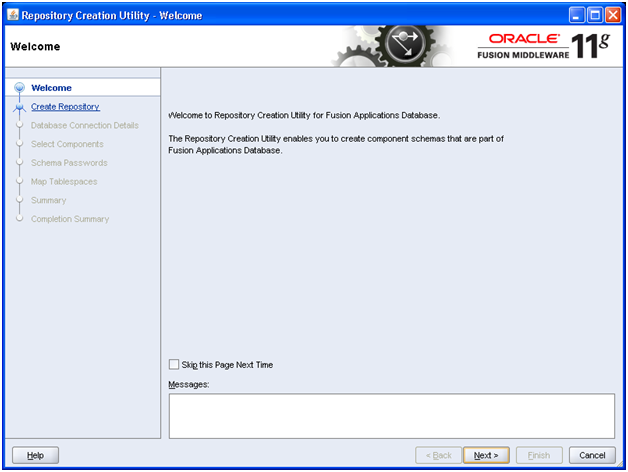 Click Next
Click Next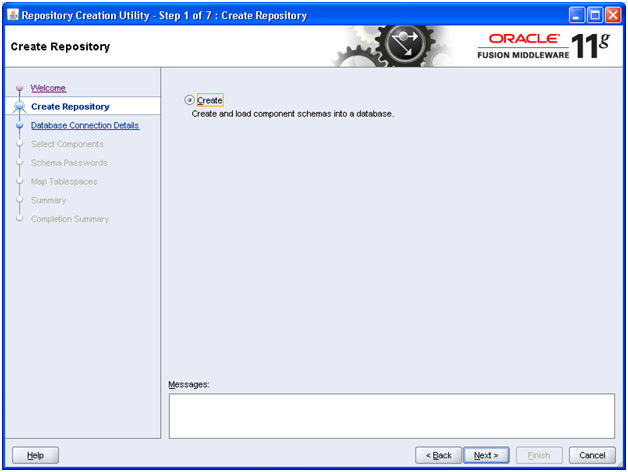
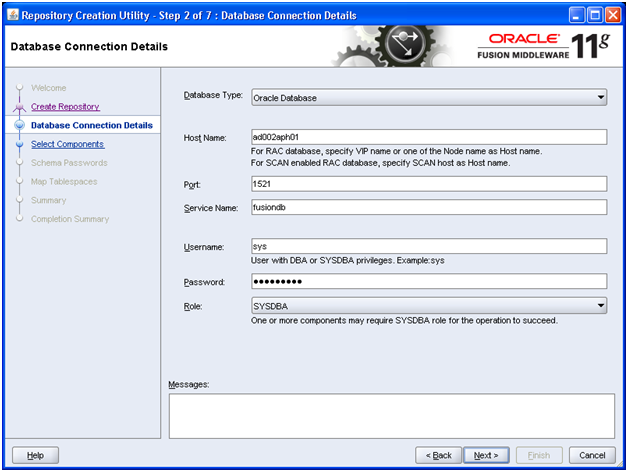
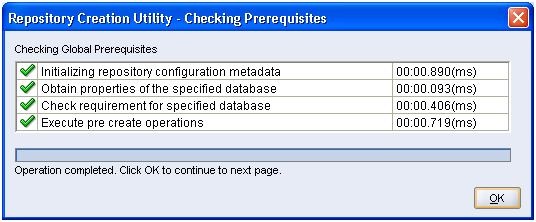
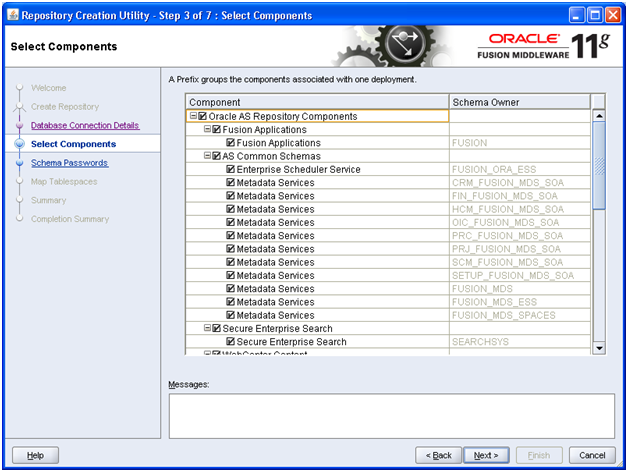
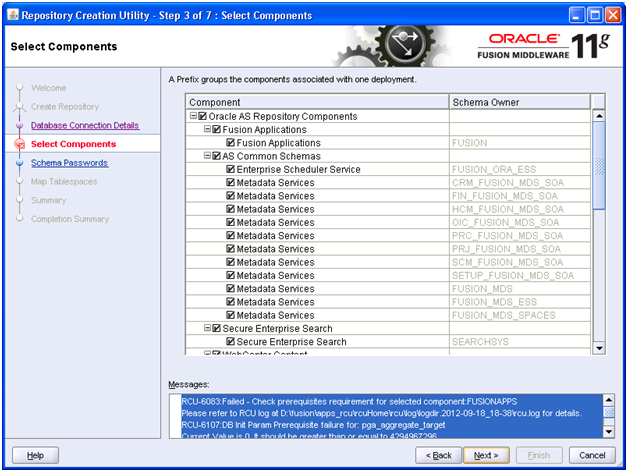
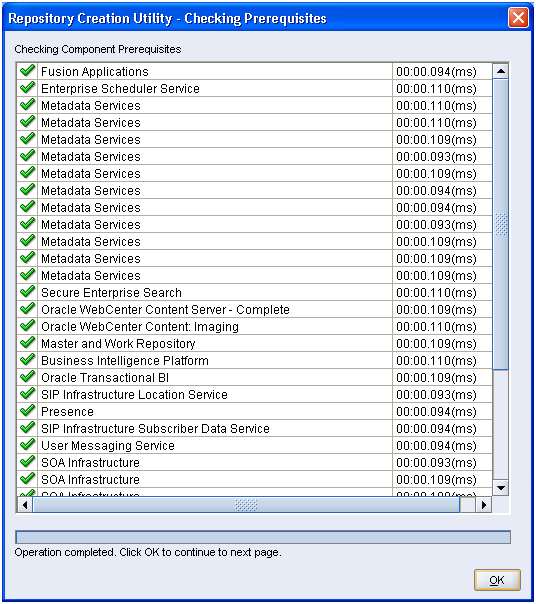
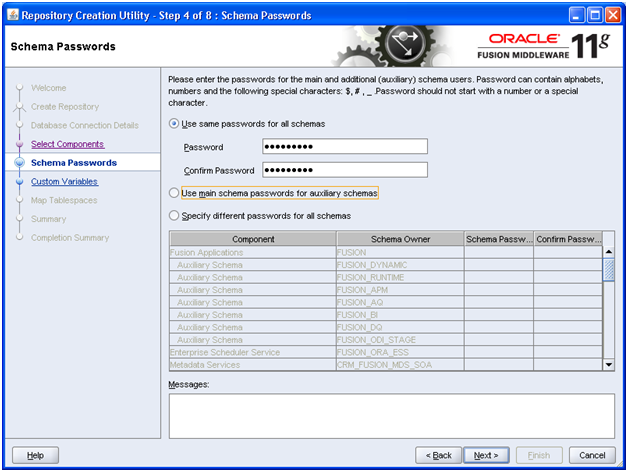
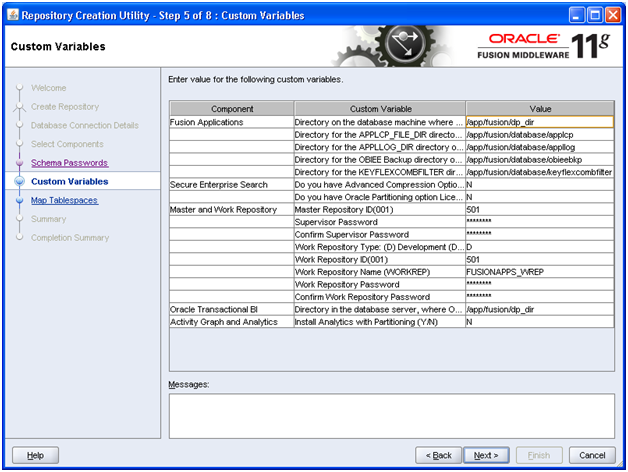
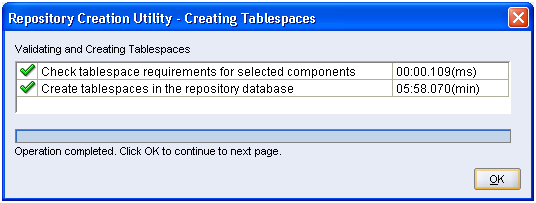
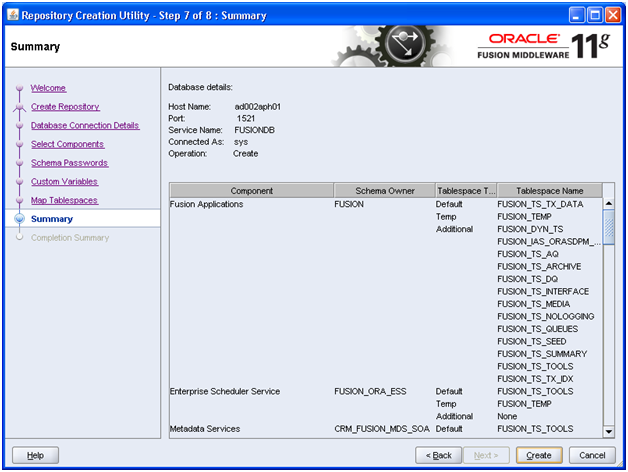
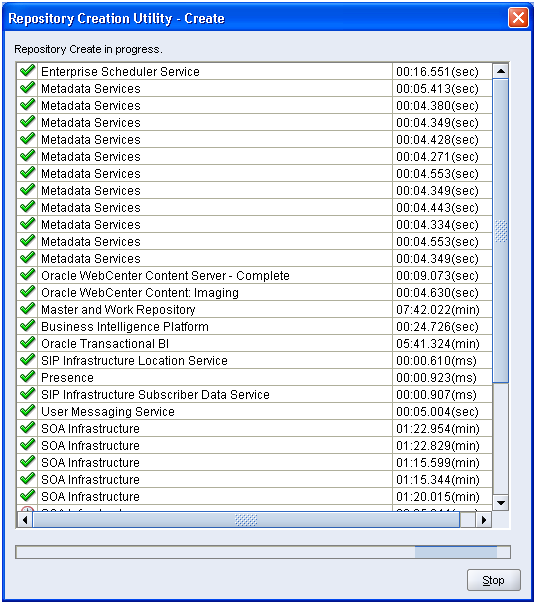
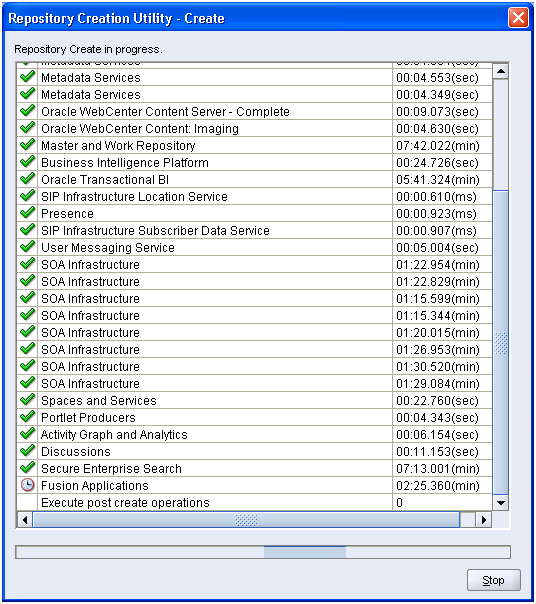
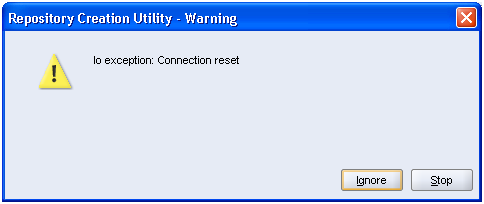
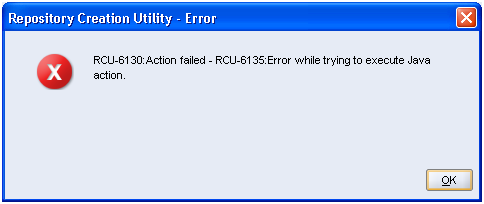
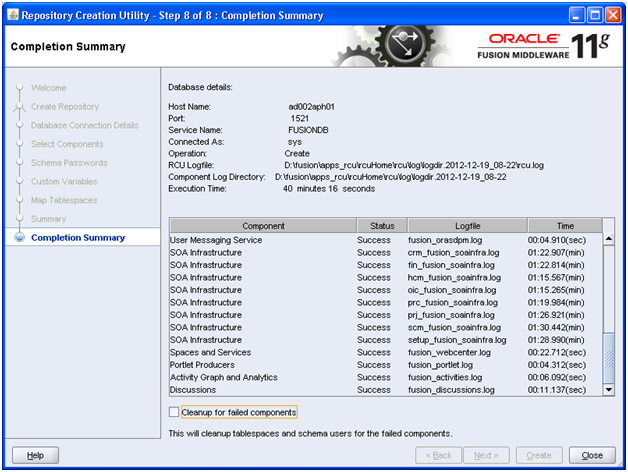
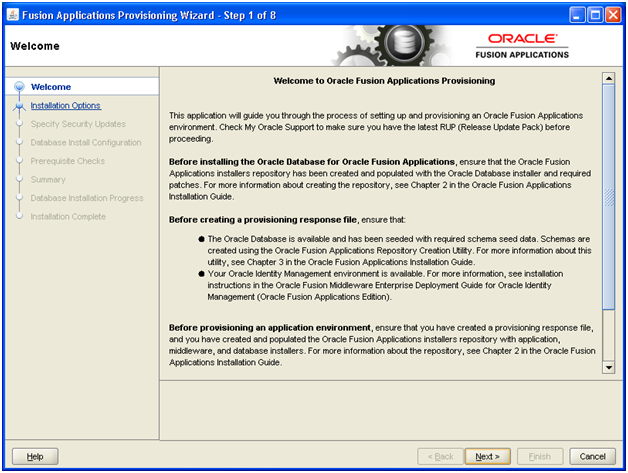
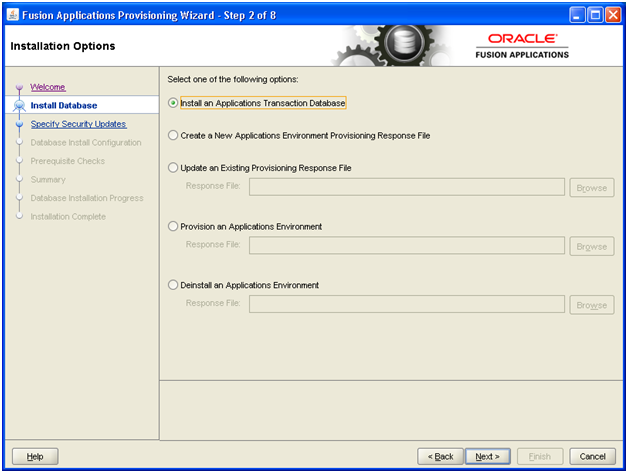
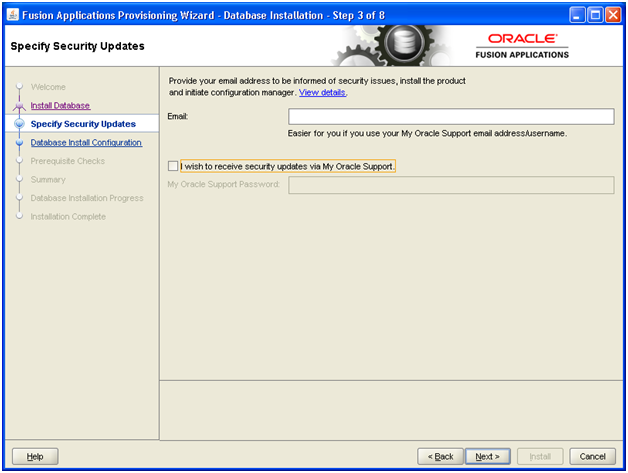
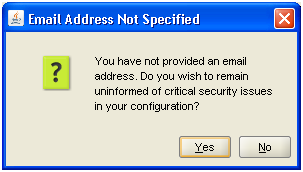
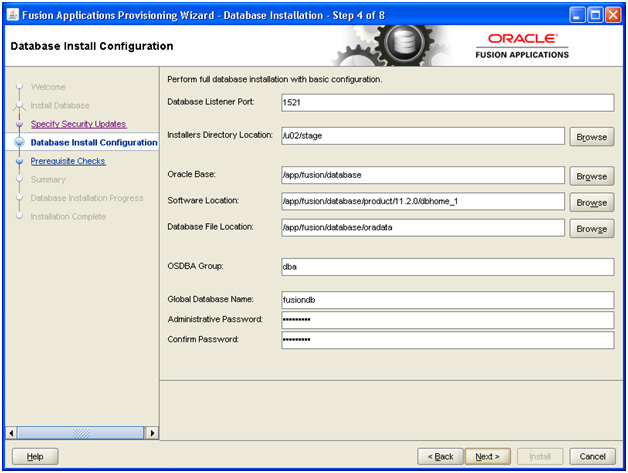
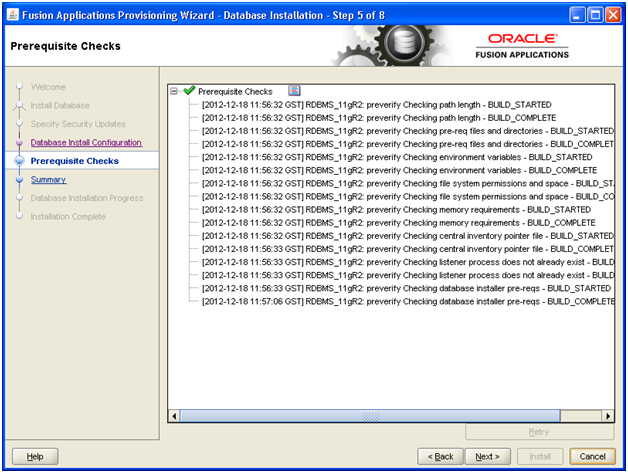
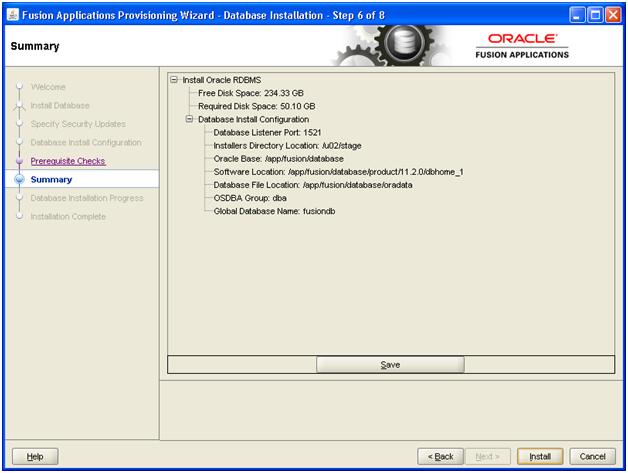 Verify summary and click Install to start installation
Verify summary and click Install to start installation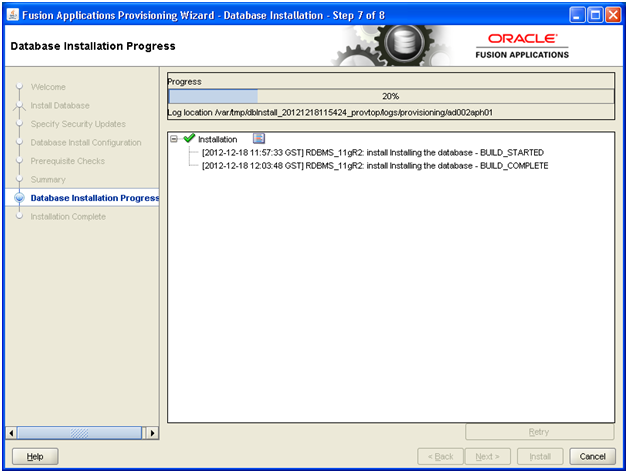
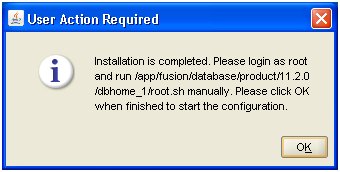
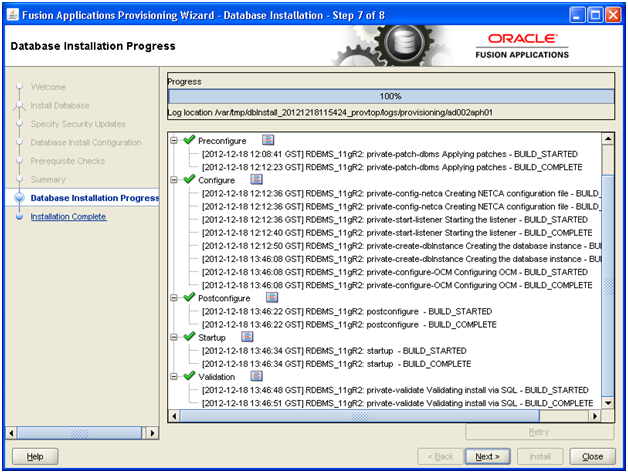
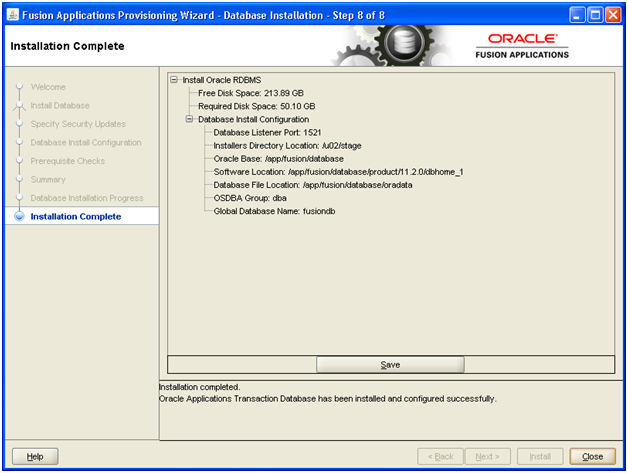
Recent Comments